When registration opens you may register online.
- Sign in or create new account (you will not be able to create a new account until registration is open)
- Select the season that you would like to register for (Winter, March, Summer)
- Select or add the participants you would like to register
- Select the camps for each participant that you would like to register. If your camper requires 1:1 support please do not select a specific camp. Scroll past the options and register for the Helping Hands Intake waitlist for the cities and weeks you are interested in. This does not guaranteeyou a spot in the program but puts you on the waitlist. We will work through the waitlist and contact you if a spot becomes available. For more details please check out our helping hands webpage.
- Complete all mandatory forms for each participant.
- Select your payment option. You will be able to choose to pay at the time of registration or specific future dates. If you are applying for subsidy, please select the latest payment option available to allow time for your subsidy form to come in.
- Review your selections before hitting submit.
- You will receive a confirmation email with your invoice and confirmation letter. If you are applying for subsidy, please save this letter for your caseworker.